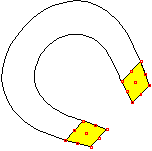
You can use object snap to "snap," or attract, the end of a line to a point on a object. These points, or snap points, attract the ends of lines like a magnet when they are near.
Snap points appear as small red squares on a object. You can use snap points to draw a line or other object that perfectly touches the object. Snap points can help show the symmetrical form of a object when you need to draw, for example, a line through the exact center of a circle. Snap points appear only on the bounding box of text and warped objects.
| Snap points are not attached to an object and do not move when the object is moved or deleted. |